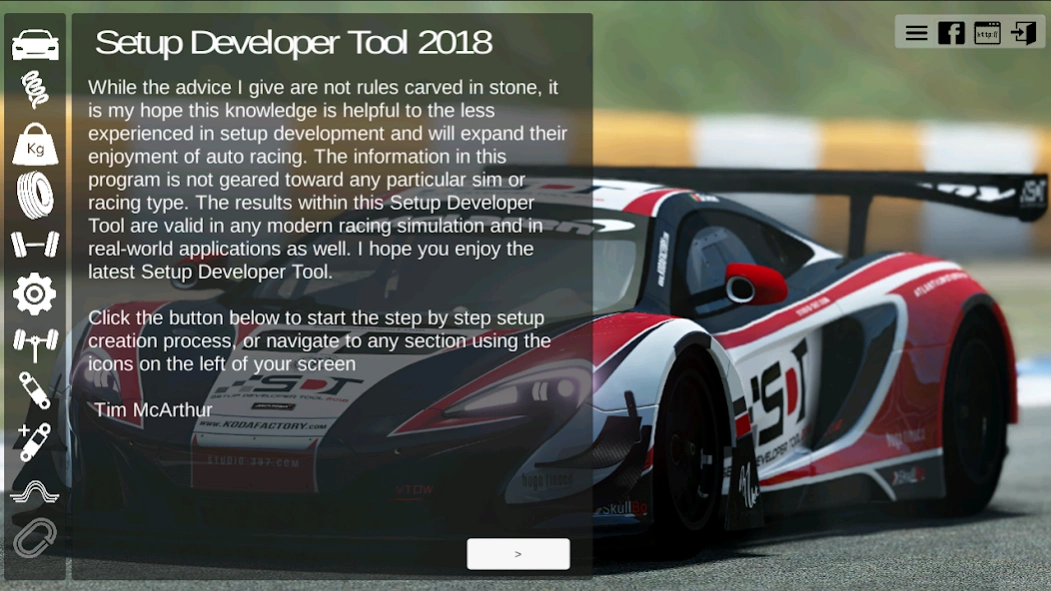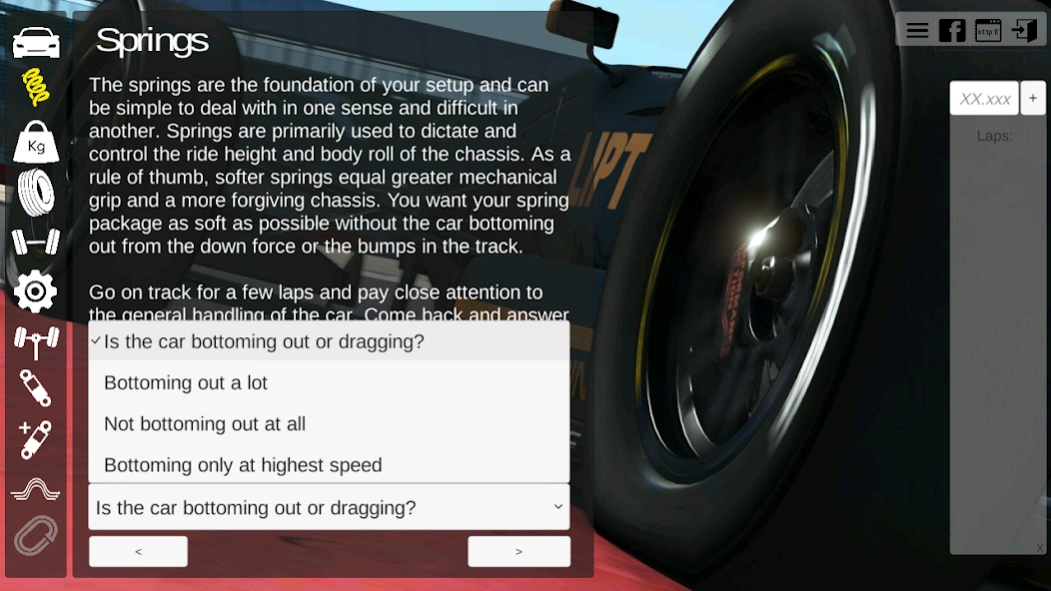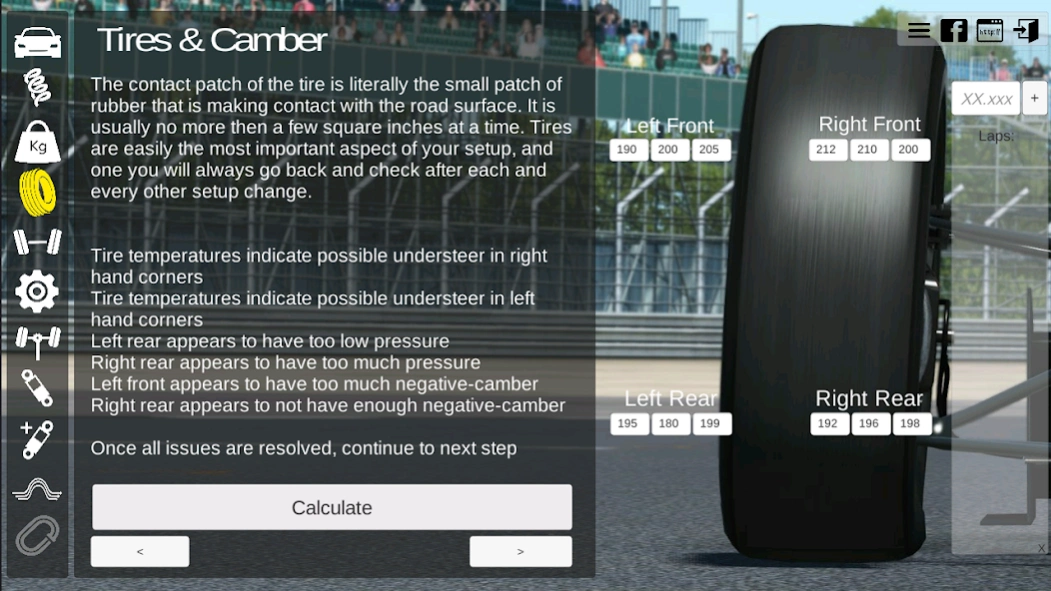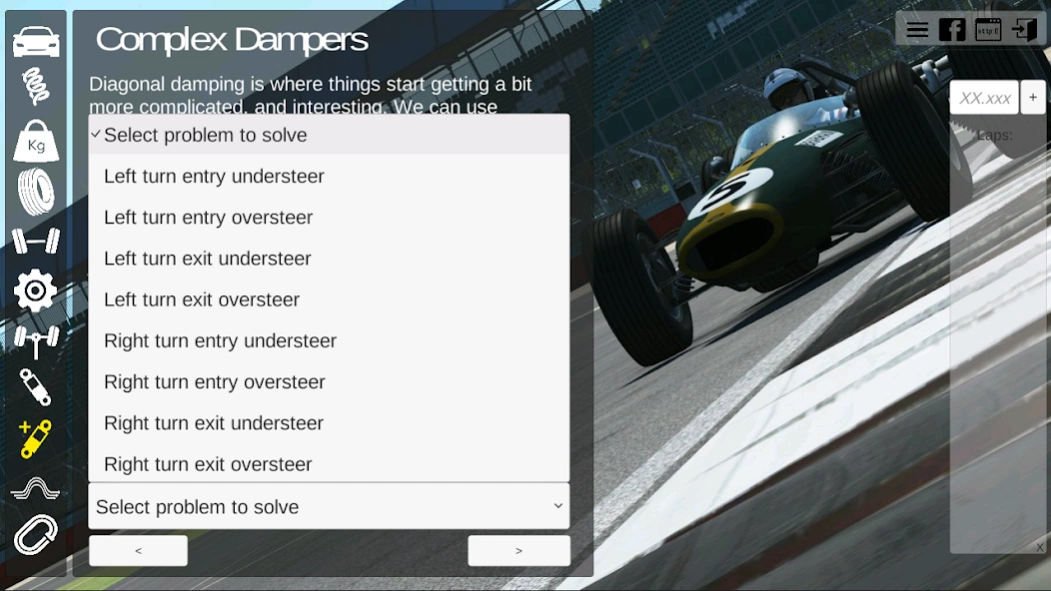Setup Developer Tool 2018 2019.07.20
Paid Version
Publisher Description
Setup Developer Tool 2018 - SDT2018 steps the user through the major areas of race car setup and tuning
This interactive program steps the user through the major areas of race car setup creation and development by asking simple questions about the behavior of the car and the driver’s feel under specific conditions. Choosing from a menu of possible responses to the questions, the Setup Developer program calculates and provides advice on setup creation accordingly. This approach means that even racers completely inexperienced with race car tuning can use this tool to create their own personalized race setup, which means a higher race finishing position on that important day.
The Setup Developer Tool can be used with any realistic auto racing software that allows the users to adjust the car setup, including the following: Assetto Corsa, Automobilista, F1 2017, iRacing, Project Cars, RaceRoom, rFactor, rFactor 2, Stock Car Extreme, and more.
About Setup Developer Tool 2018
Setup Developer Tool 2018 is a paid app for Android published in the Sports list of apps, part of Games & Entertainment.
The company that develops Setup Developer Tool 2018 is Monkey Face Software LLC. The latest version released by its developer is 2019.07.20. This app was rated by 5 users of our site and has an average rating of 4.8.
To install Setup Developer Tool 2018 on your Android device, just click the green Continue To App button above to start the installation process. The app is listed on our website since 2019-07-20 and was downloaded 374 times. We have already checked if the download link is safe, however for your own protection we recommend that you scan the downloaded app with your antivirus. Your antivirus may detect the Setup Developer Tool 2018 as malware as malware if the download link to com.TMcArthur.SetupDev2018 is broken.
How to install Setup Developer Tool 2018 on your Android device:
- Click on the Continue To App button on our website. This will redirect you to Google Play.
- Once the Setup Developer Tool 2018 is shown in the Google Play listing of your Android device, you can start its download and installation. Tap on the Install button located below the search bar and to the right of the app icon.
- A pop-up window with the permissions required by Setup Developer Tool 2018 will be shown. Click on Accept to continue the process.
- Setup Developer Tool 2018 will be downloaded onto your device, displaying a progress. Once the download completes, the installation will start and you'll get a notification after the installation is finished.